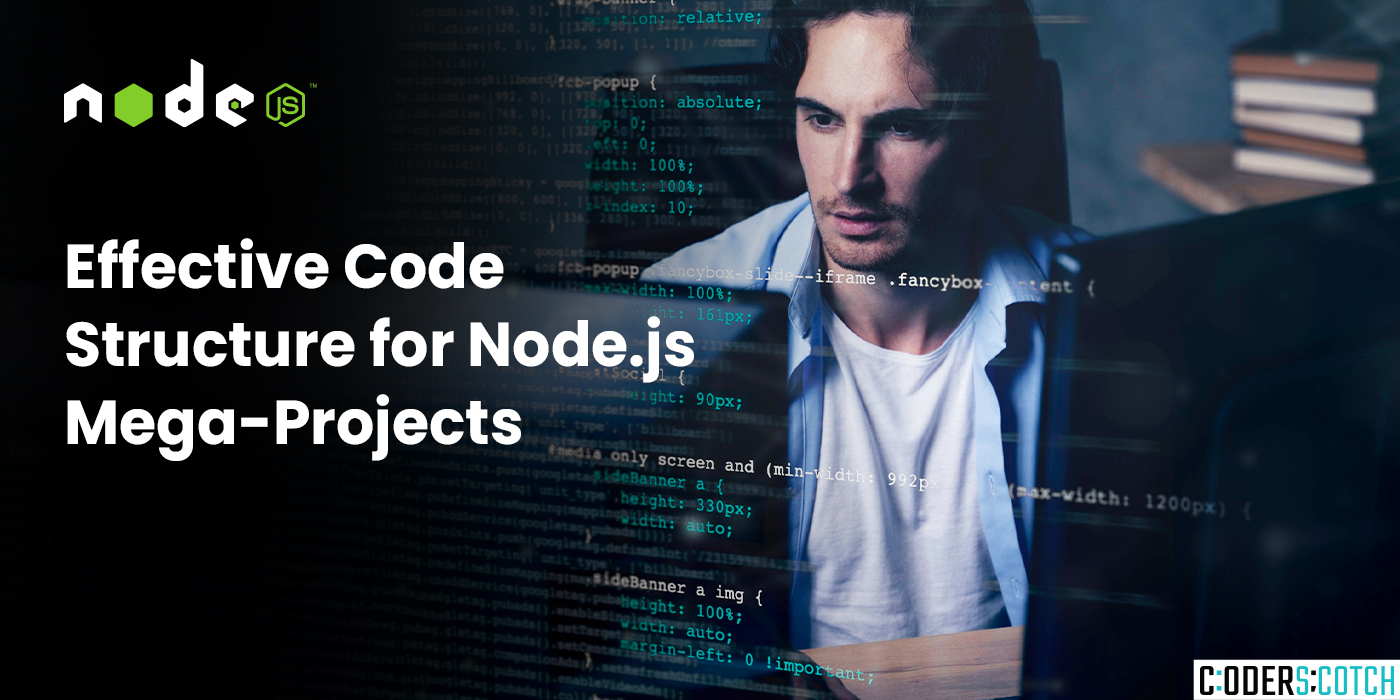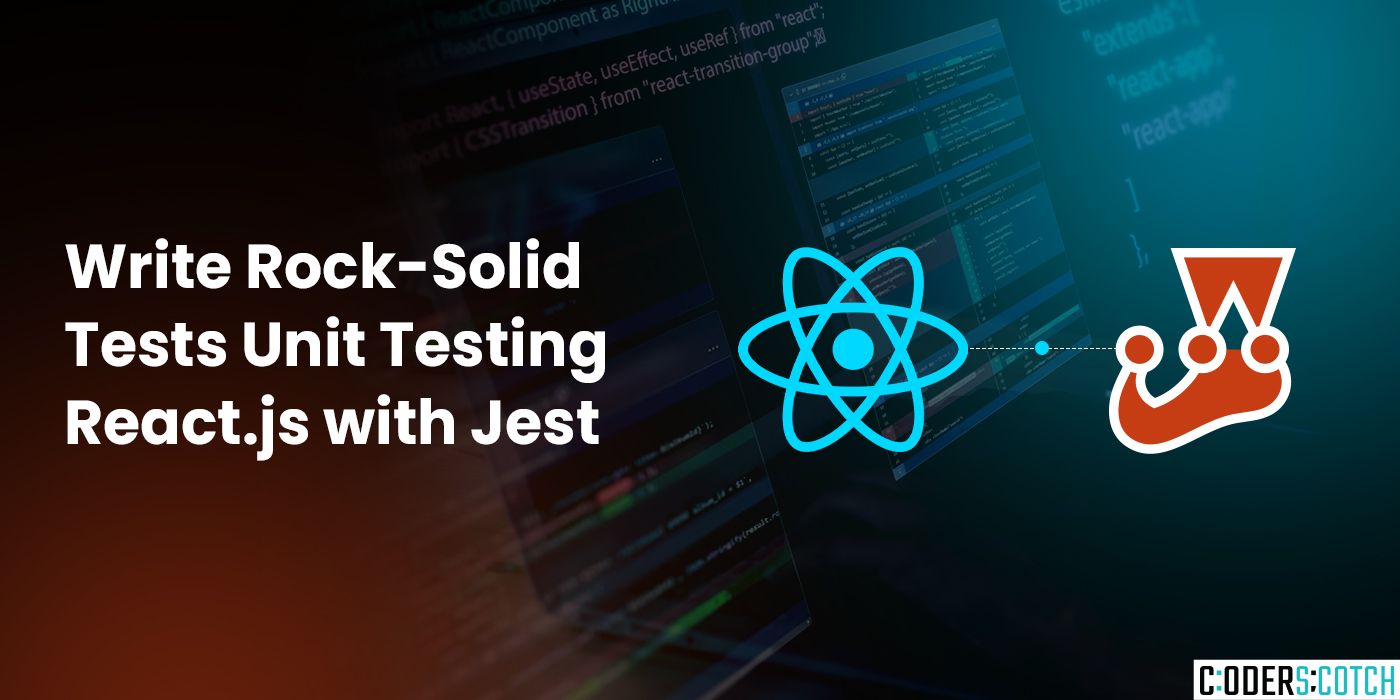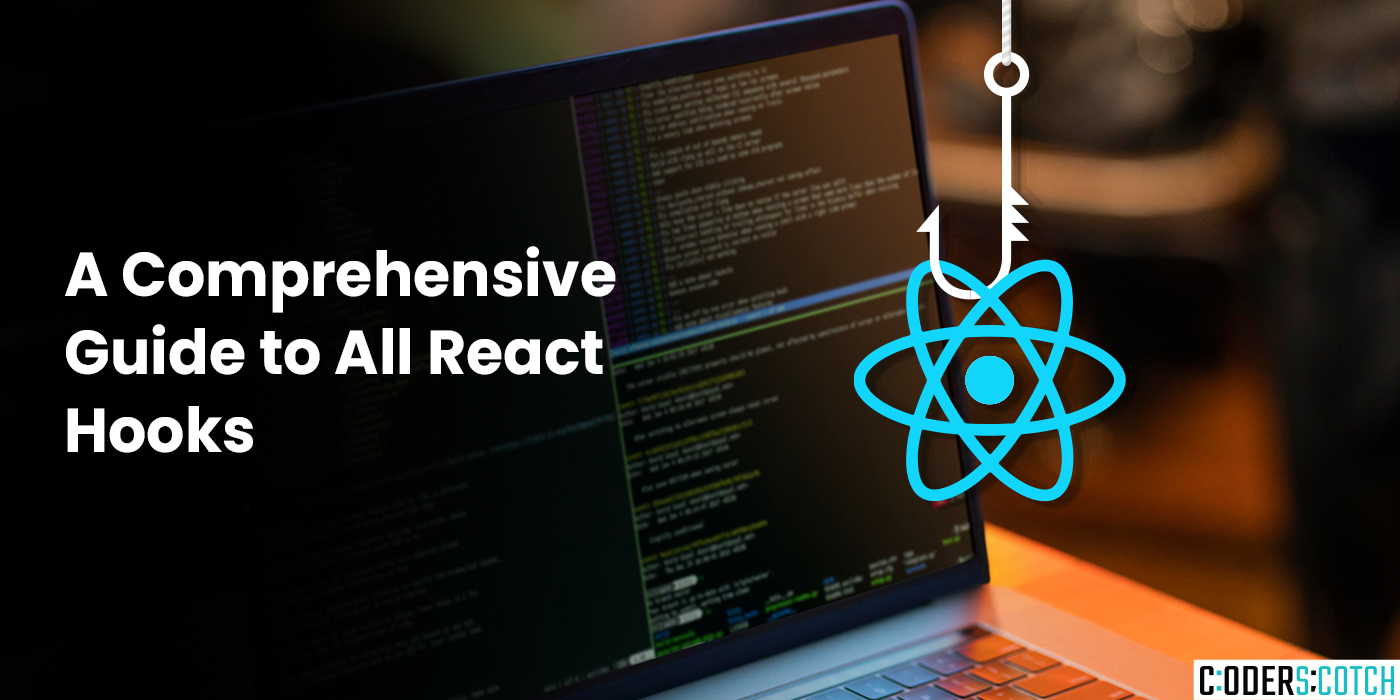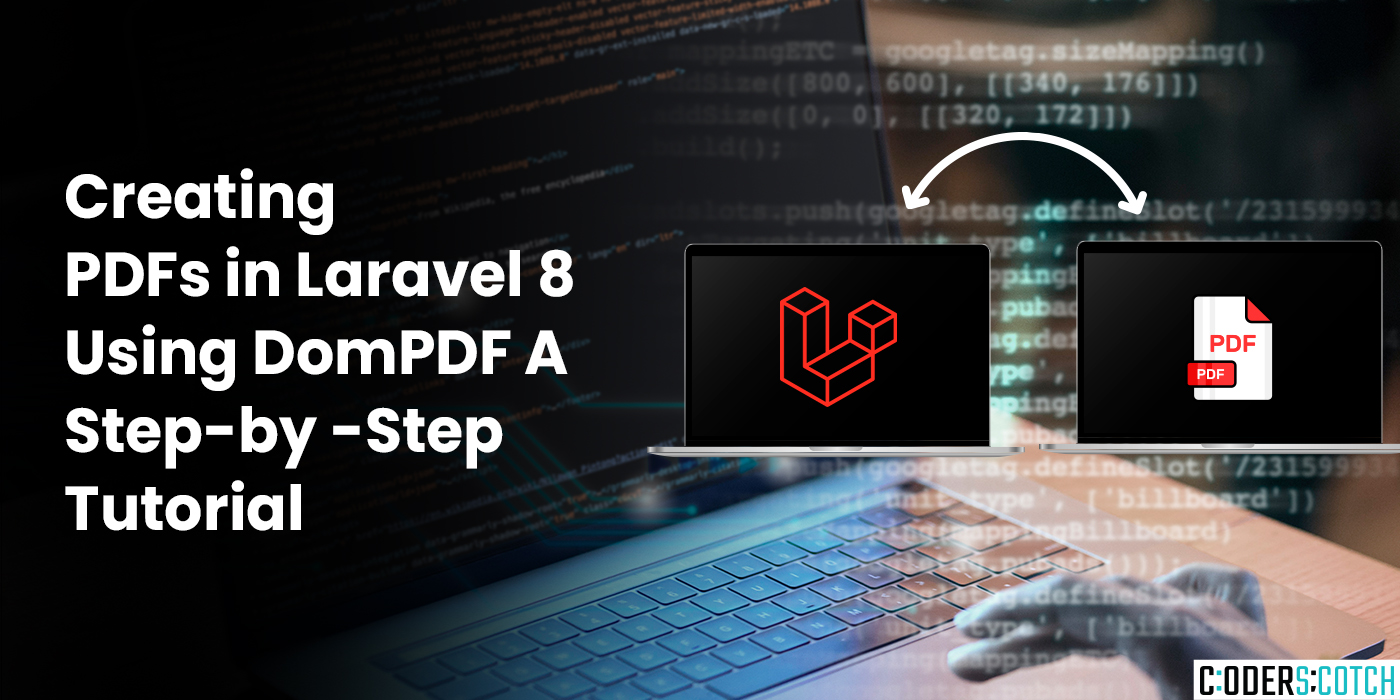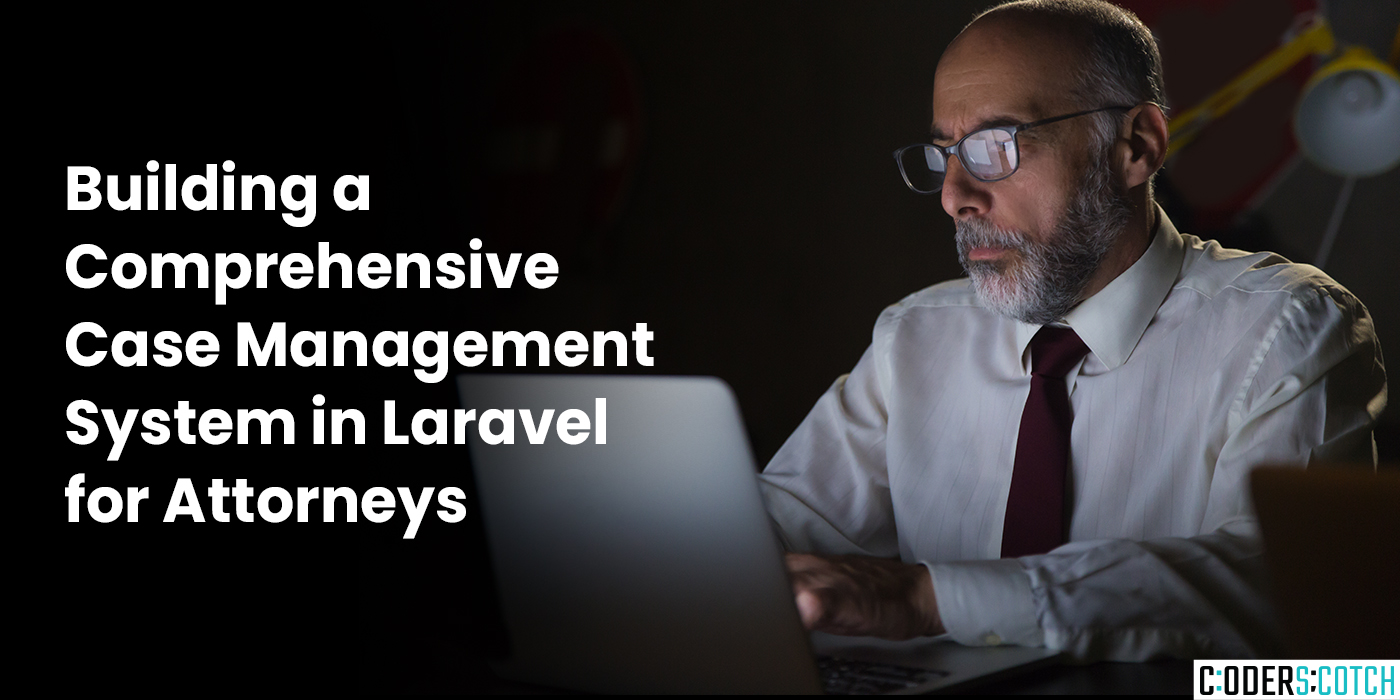In the ever-evolving landscape of web development, user-generated content plays a vital role. A
robust Node.js file upload API empowers users to share images, documents, or other files with
your application. This blog post equips you with the knowledge to craft a Node.js API using
Express and Multer, enabling seamless file uploads and storage.
WhyBuild a File Upload API?
● User-Generated Content: Allow users to upload photos, videos, or documents, enriching
your application’s functionality.
● File Sharing: Facilitate file sharing between users within your application.
● Flexible Storage: Store a variety of file types for diverse use cases.
Essential Tools:
● Node.js: The JavaScript runtime environment that forms the foundation of your server-side
application.
● Express.js: A popular Node.js framework that simplifies building web applications and APIs.
● Multer: A powerful middleware library for handling multipart/form-data requests, commonly
used for file uploads.
Step-by-Step Guide:
1.Project Setup:
- Initialize a new Node.js project directory and install Express and Multer:
In terminal
npm init-y
npm install express multer2.Define a File Storage Destination:
- Configure Multer to specify where uploaded files will be saved. Consider using a dedicated folder within your project or a cloud storage solution.
3.Create an Express App:
- Import and initialize Express in your Node.js file.
4.Implement File Upload Route:
- Define a route handler for the POST request that handles file uploads.
- UseMulter middleware to parse the incoming request and extract the uploaded file.
- Validate the uploaded file (e.g., size, type) to ensure security and prevent malicious
uploads. - Savetheuploaded file to the designated storage location using file system operations or a cloud storage SDK.
- Return a success response with details about the uploaded file (optional).
Code Example (Illustrative Snippet):
const express = require('express');
const multer = require('multer');
const upload = multer({ dest: './uploads' }); // Configure storage
destination
const app = express();
app.post('/upload', upload.single('file'), async (req, res) => {
const uploadedFile = req.file;
if (!uploadedFile) {
return res.status(400).json({ message: 'No file uploaded' });
}
// Additional file processing or validation logic here
res.json({ message: 'File uploaded successfully!', filename:
uploadedFile.filename });
});
app.listen(3000, () => console.log('Server listening on port 3000'));Beyond the Basics:
- Error Handling: Implement robust error handling to gracefully manage potential issues during file uploads (e.g., disk space limitations, invalid file types).
- Security: Sanitize file names and validate file types to prevent security vulnerabilities like directory traversal attacks.
- Cloud Storage Integration: Integrate cloud storage services like Amazon S3, Google Cloud Storage, or Azure Blob Storage for scalability and reliability.
- Progress Tracking: Consider providing feedback to users on upload progress using techniques like progress bars or status updates.
Conclusion:
By building a Node.js file upload API, you unlock a powerful tool for user interaction and content management. With Express and Multer at your side, you can craft a secure and efficient upload solution for your web applications. So, embark on this journey and empower your users to share their content with ease!
Additional Tips:
- Explore using a promise-based approach or async/await for cleaner asynchronous code.
- Consider using a file validation library like mime-types to ensure uploaded files meet your requirements.
- Leverage environment variables to store sensitive configuration details like storage connection strings.
By following these best practices and exploring advanced functionalities, you can construct a robust and user-friendly file upload API for your Node.js applications.