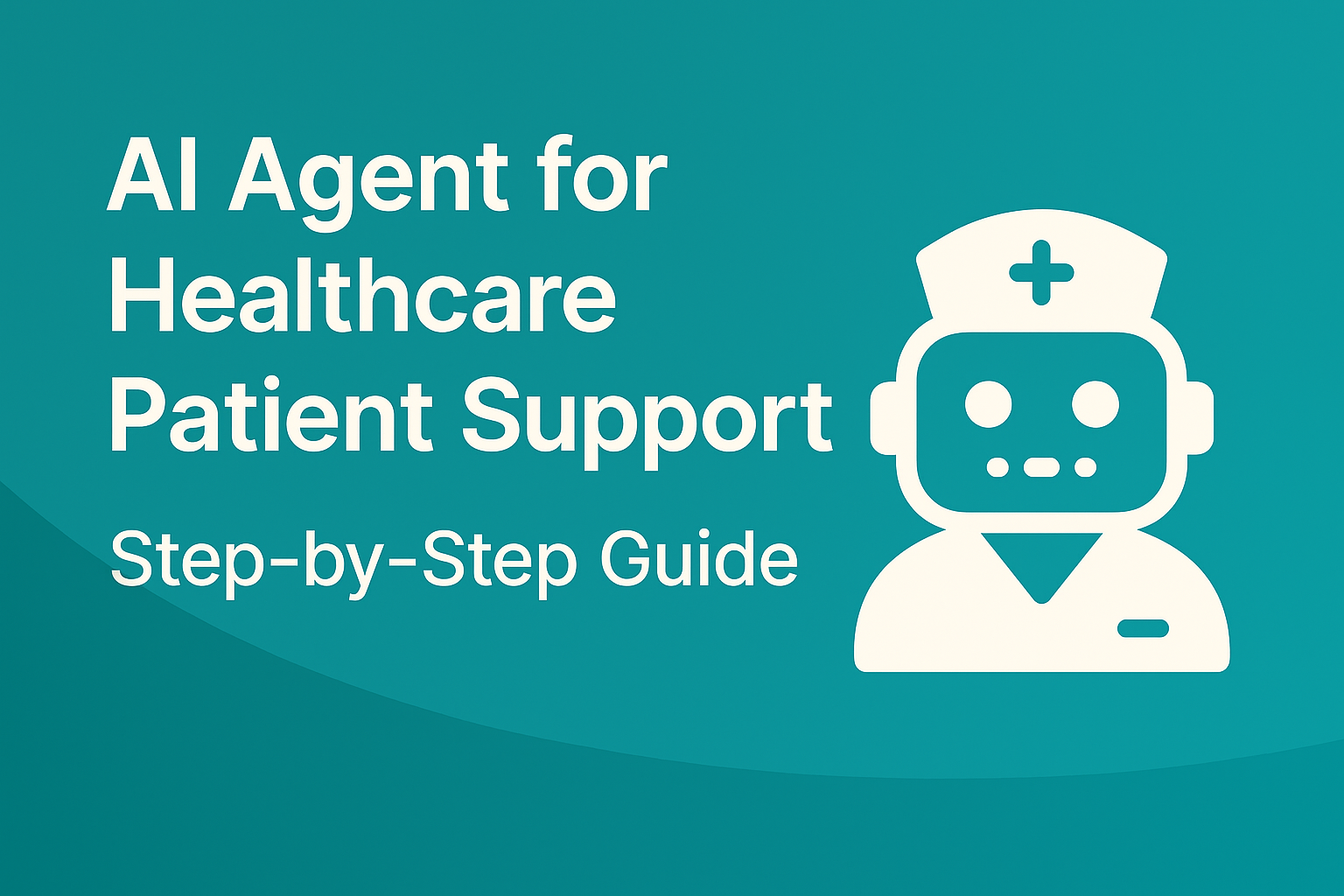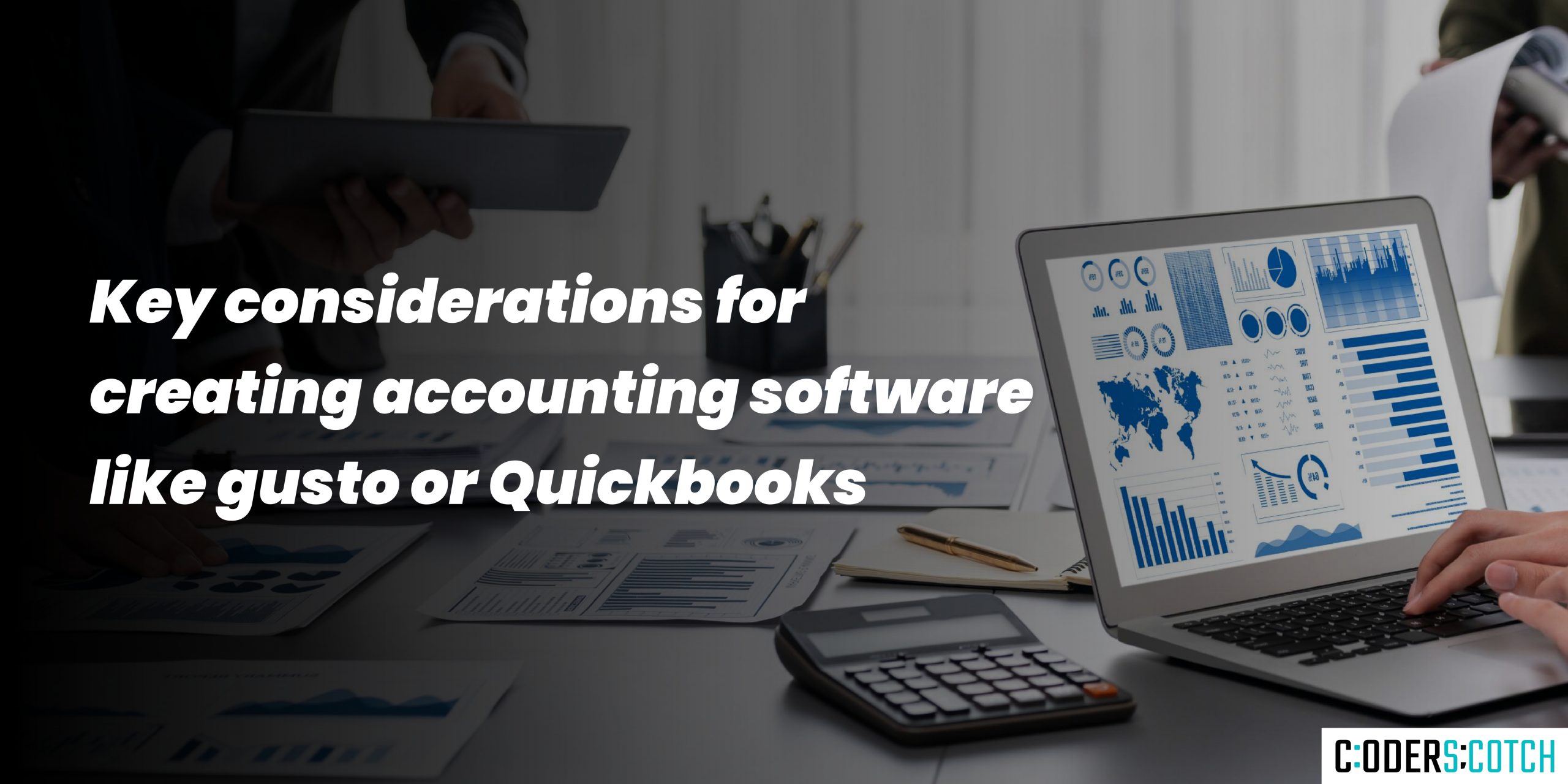In today’s digital-first world, the mortgage lending industry is undergoing a significant transformation. More consumers are looking for convenient, online solutions to manage their mortgage applications and payments. A well-designed mortgage lending website can streamline the loan application process, provide valuable resources, and enhance customer satisfaction. This blog will guide you through the essential steps of developing a successful mortgage lending website.
Key Features of a Mortgage Lending Website
- User Registration and Profile Management
- Mortgage Calculator
- Loan Application Form
- Document Upload and Management
- Loan Tracking Dashboard
- Customer Support Integration
- Educational Resources and Blog
- Secure Payment Processing
- Admin Dashboard
1. User Registration and Profile Management
User Registration: Allow users to create accounts using their email or social media profiles. Include email verification and password recovery options.
Profile Management: Users should be able to update their personal information, view their application status, and manage their documents from their profiles.
2. Mortgage Calculator
A mortgage calculator is a crucial tool for potential borrowers to estimate their monthly payments based on loan amount, interest rate, and loan term. Ensure the calculator is easy to use and provides accurate results.
Comprehensive Form: The loan application form should be detailed, asking for personal information, employment details, financial information, and the desired loan amount and term.
Progressive Disclosure: Break down the form into manageable sections and use a progress bar to indicate the user’s progress.
Save and Resume: Allow users to save their progress and resume the application later.
4. Document Upload and Management
Secure Uploads: Provide a secure method for users to upload required documents such as identification, income proof, and property documents.
Document Management: Users should be able to view and manage their uploaded documents from their profiles.
5. Loan Tracking Dashboard
Application Status: A dashboard that shows the status of the loan application process in real-time.
Notifications: Send notifications for any required actions or updates in the loan process.
6. Customer Support Integration
Live Chat: Integrate a live chat feature to provide instant support to users.
FAQ Section: Create a comprehensive FAQ section addressing common queries related to mortgage lending.
7. Educational Resources and Blog
Resource Center: Provide educational resources such as articles, guides, and videos to help users understand the mortgage process.
Blog: Regularly update the blog with industry news, tips, and case studies.
8. Secure Payment Processing
Payment Gateway: Integrate secure payment gateways for processing loan payments. Options like Stripe, PayPal, or bank transfers can be considered.
Auto-Pay Options: Allow users to set up automatic payments for their monthly installments.
9. Admin Dashboard
User Management: Admins should be able to view and manage user accounts and loan applications.
Analytics: Provide analytics on user behavior, loan applications, and payment statuses.
Content Management: Admins should be able to update content, manage the blog, and upload new resources easily.
Development Process
1. Planning and Analysis
Start with a detailed analysis of your requirements. Understand your target audience, their needs, and how your website can meet those needs. Create a project plan with clear milestones and deadlines.
2. Design UI/UX
Create wireframes and mockups for all key pages, ensuring a clean and intuitive design. Focus on user experience, making navigation easy and information accessible.
3. Choose Technology Stack
Front-end: HTML, CSS, JavaScript frameworks like React.js or Angular.
Back-end: Node.js, Python (Django or Flask), or Ruby on Rails.
Database: MySQL, PostgreSQL, or MongoDB.
Hosting: AWS, Azure, or Google Cloud for scalable hosting solutions.
4. Development
Start with front-end development, creating responsive and interactive user interfaces. Proceed to back-end development, setting up the server, database, and application logic.
5. Testing
Conduct thorough testing, including unit testing, integration testing, and user acceptance testing. Ensure the site is secure, user-friendly, and bug-free.
6. Deployment
Deploy the website on a reliable hosting platform. Set up continuous integration and deployment (CI/CD) pipelines for seamless updates.
7. Maintenance and Updates
Regularly update the website with new features, security patches, and content. Provide ongoing support to handle user queries and technical issues.
Cost Estimation
Basic Website:
- Planning and Analysis: $2,000 – $5,000
- UI/UX Design: $5,000 – $10,000
- Development: $20,000 – $40,000
- Testing: $5,000 – $10,000
- Deployment: $2,000 – $5,000
- Total Cost: $34,000 – $70,000
Advanced Website:
- Planning and Analysis: $3,000 – $6,000
- UI/UX Design: $10,000 – $15,000
- Development: $40,000 – $80,000
- Testing: $10,000 – $20,000
- Deployment: $5,000 – $10,000
- Total Cost: $68,000 – $131,000
Conclusion
Developing a mortgage lending website is a complex but rewarding project. By focusing on user experience, robust security measures, and comprehensive features, you can create a platform that simplifies the mortgage process for users and helps your business grow. Proper planning, choosing the right technology stack, and hiring a skilled development team are crucial steps to ensure the success of your project.
Ready to embark on your mortgage lending website development journey? Contact us for a tailored quote and expert guidance to bring your vision to life!