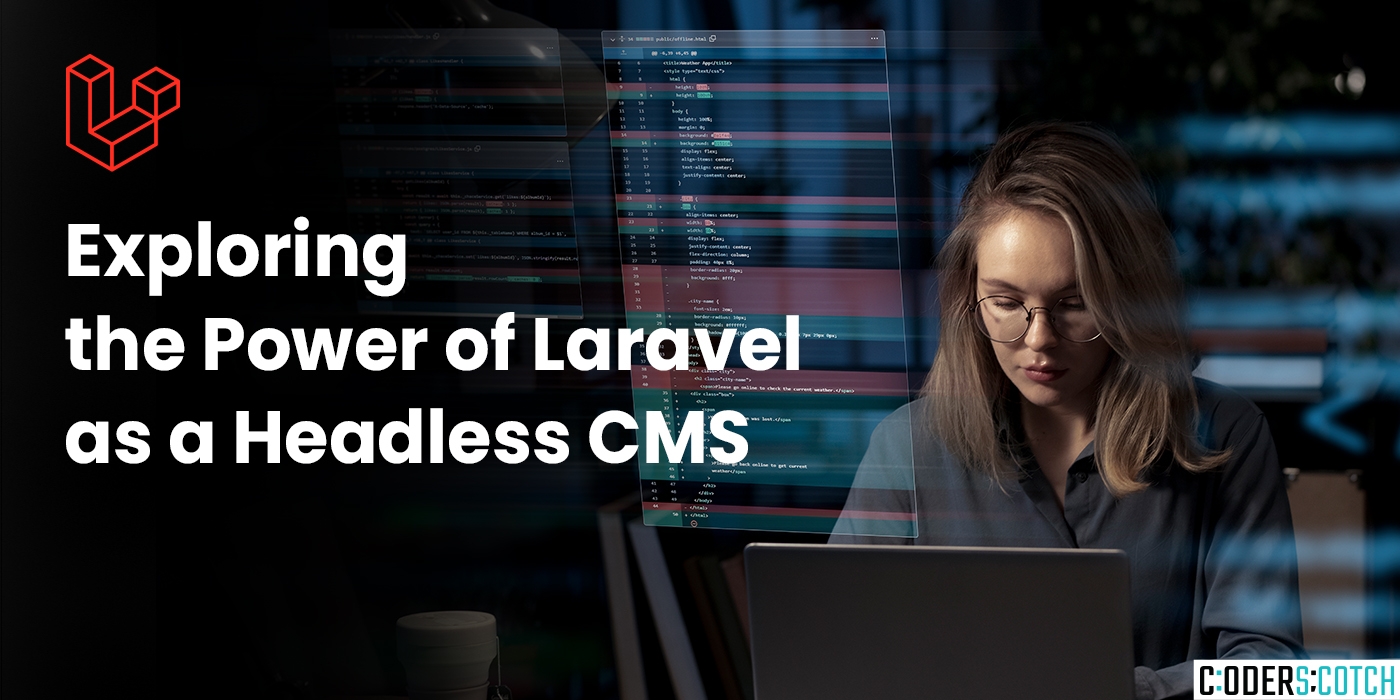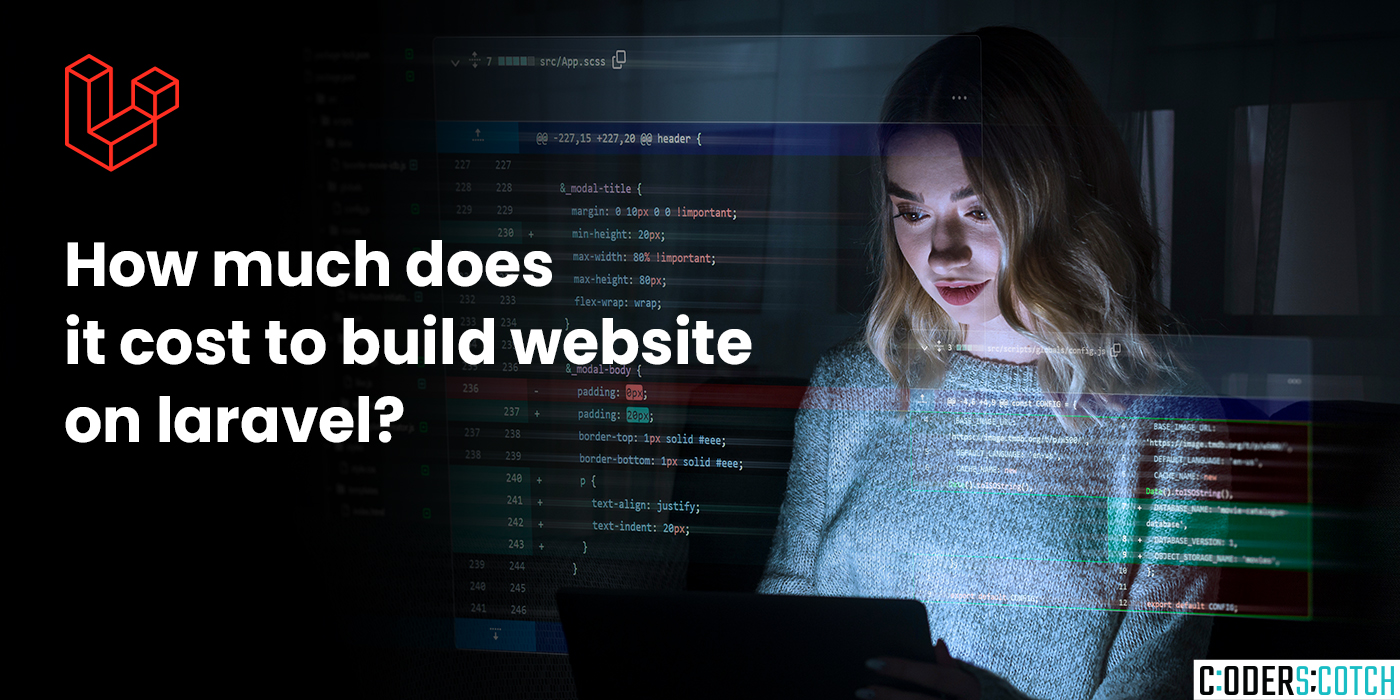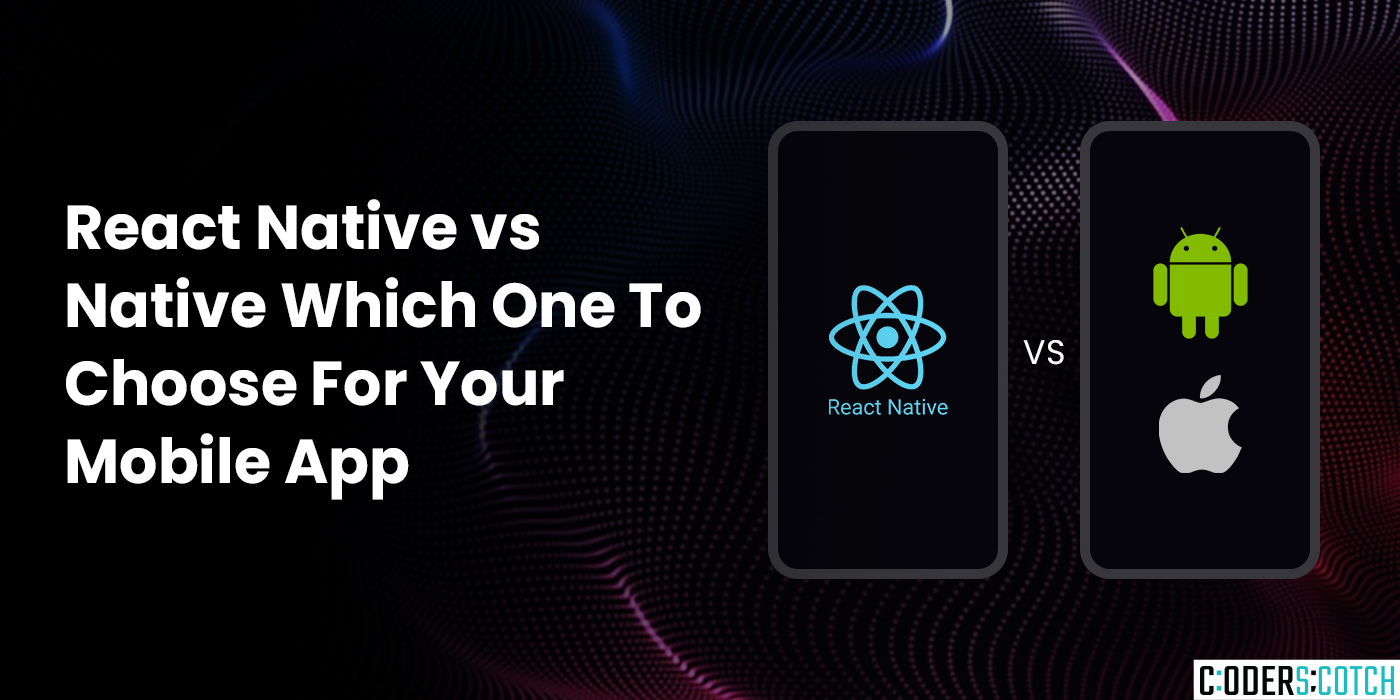In the fast-paced world of digital marketing, where every click, scroll, and interaction matters, the importance of User Experience (UX) and User Interface (UI) design cannot be overstated. These two elements are the cornerstones of creating engaging, intuitive, and effective digital experiences that captivate audiences, drive conversions, and ultimately, fuel business growth. In this blog, we’ll explore the vital role of UX/UI design in digital marketing and how it can significantly impact your marketing efforts.
Creating Memorable First Impressions
Your website or mobile app serves as the digital storefront of your brand. It’s often the first point of contact between your business and potential customers. A well-crafted UI design instantly captures attention, communicates your brand identity, and leaves a lasting impression. From visually appealing layouts to intuitive navigation, every aspect of UI design contributes to shaping users’ perceptions of your brand.
Navigating the User Journey
Effective UX design is all about guiding users seamlessly through their journey, from the moment they land on your website or app to the point of conversion. By understanding user behaviors, preferences, and pain points, UX designers can create intuitive interfaces that anticipate users’ needs and provide frictionless experiences. Clear calls-to-action, streamlined checkout processes, and personalized recommendations are just a few examples of how UX design influences user behavior and drives desired actions.
Enhancing Engagement and Retention
In today’s competitive digital landscape, capturing and maintaining users’ attention is paramount. Engaging UX/UI design plays a crucial role in keeping users hooked and coming back for more. Interactive elements, captivating visuals, and immersive storytelling can transform mundane interactions into memorable experiences that foster brand loyalty and advocacy. Moreover, intuitive navigation and efficient information architecture ensure that users can easily find what they’re looking for, reducing frustration and increasing satisfaction.
Optimizing for Conversions
At the heart of every digital marketing strategy lies the goal of driving conversions, whether it’s making a purchase, signing up for a newsletter, or filling out a contact form. UX/UI design directly impacts conversion rates by influencing user behavior and decision-making processes. By optimizing landing pages, forms, and checkout flows, designers can remove barriers to conversion, streamline the user journey, and maximize the likelihood of desired outcomes.
Aligning Brand Messaging and Design
Consistency is key when it comes to building a strong brand identity across all touchpoints. UX/UI design plays a crucial role in translating brand values, messaging, and personality into visual elements and interactions. From color palettes and typography to imagery and tone of voice, every design choice should reflect and reinforce your brand identity. Cohesive branding fosters trust, recognition, and emotional connections with your audience, ultimately driving brand affinity and loyalty.
Embracing Accessibility and Inclusivity
In today’s diverse and inclusive digital landscape, accessibility is not just a legal requirement but also a moral imperative. UX/UI designers have a responsibility to ensure that digital experiences are accessible to users of all abilities. By incorporating inclusive design principles, such as providing alternative text for images, ensuring keyboard navigation, and optimizing for screen readers, designers can create experiences that are usable and enjoyable for everyone.
Conclusion
In conclusion, UX/UI design plays a multifaceted and integral role in the success of digital marketing efforts. From creating memorable first impressions to optimizing for conversions and fostering brand loyalty, thoughtful design can make or break the effectiveness of your marketing campaigns. By prioritizing user needs, embracing creativity, and leveraging data-driven insights, businesses can elevate their digital experiences and achieve tangible results in today’s competitive landscape. As digital marketing continues to evolve, the role of UX/UI design will only become more critical in shaping the future of customer engagement and brand differentiation.