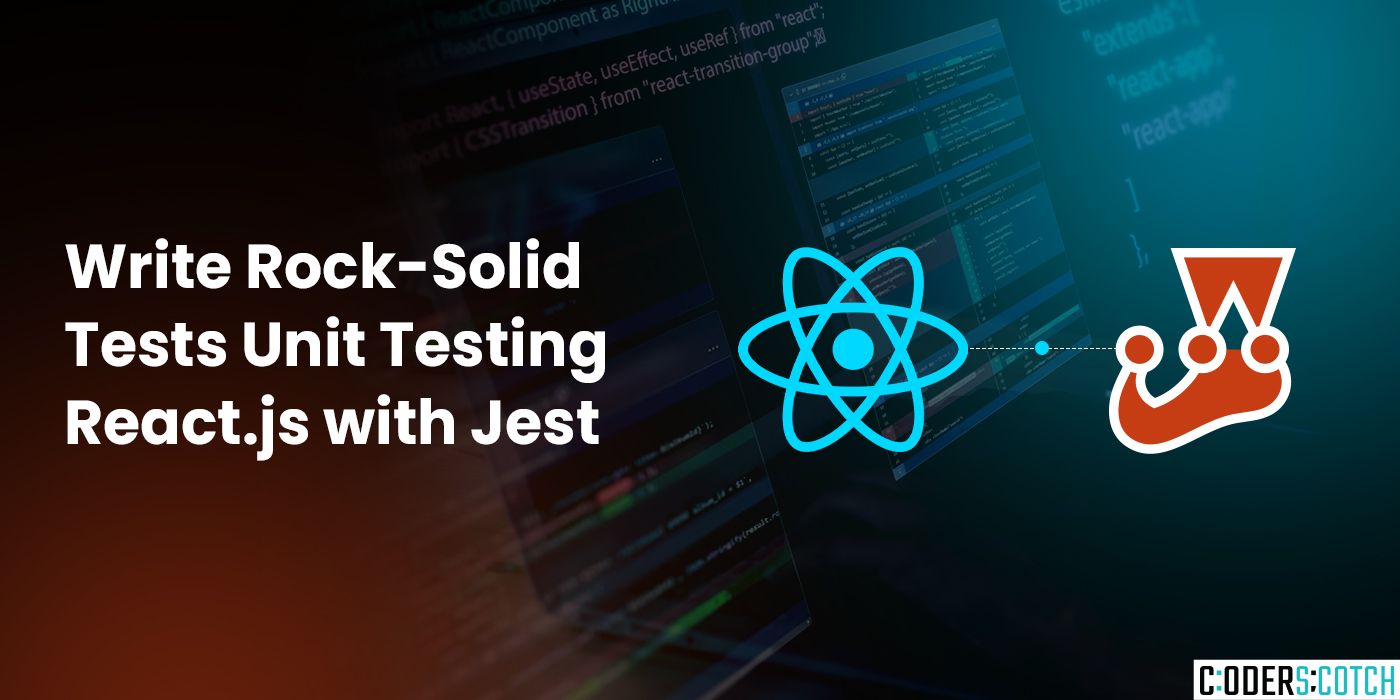Write Rock-Solid Tests: Unit Testing React.js with Jest
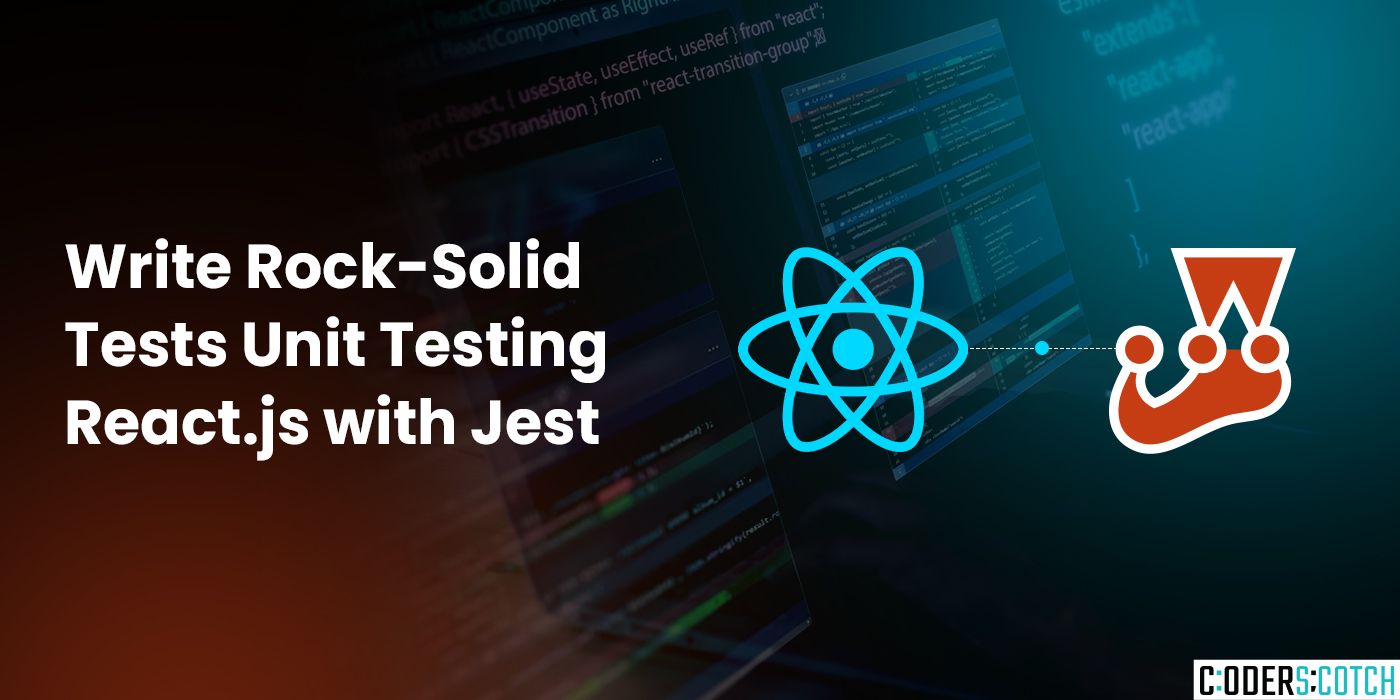
In the realm of React.js development, crafting robust applications demands a commitment to quality assurance. Jest, a popular JavaScript testing framework, emerges as a powerful ally for writing unit tests. This blog post equips you with the knowledge to leverage Jest for testing your React components, ensuring their reliability and maintainability.
Why Test React.js Applications?
- Early Bug Detection: Catch and fix bugs early in the development process, preventing them from creeping into production.
- Improved Code Quality: Discipline of writing tests often leads to cleaner, more maintainable code.
- Confidence in Changes: Tests provide a safety net, giving you confidence to make code modifications without breaking existing functionality.
Getting Started with Jest and React Testing Library:
1.Project Setup:
- Create React App: If you’re starting a new project, use create-react-app which includes Jest pre-configured.
- Existing Project: For existing projects, install Jest and react-testing-library:
In terminal
npm install --save-dev jest react-testing-library
2.Creating Test Files:
- Create test files with the .test.js extension in your project’s __tests__ folder (or a similar convention).
Writing Unit Tests:
1.Importing Necessary Libraries:
import React from 'react';
import { render, screen } from '@testing-library/react';
2.Mocking Components (Optional):
- Use Jest’s mocking capabilities to mock external dependencies or complex components:
jest.mock('./MyComponent');
3.Testing a Simple Component:
import MyComponent from './MyComponent'; // Your component to test
test('renders hello world text', () => {
render(<MyComponent />);
const helloText = screen.getByText('Hello, World!');
expect(helloText).toBeInTheDocument();
});
- This test renders the MyComponent and checks if the text “Hello, World!” is present in the rendered output.
Essential Testing Concepts:
- render Function: Renders your React component for testing.
- screen Object: Provides methods to interact with the rendered component’s elements.
- getByText: Finds an element containing the specified text content.
- toBeInTheDocument: Asserts that the element is present in the rendered output.
- Test Assertions: Use Jest assertions like toBeInTheDocument, toEqual, or toContain to verify expected behaviors.
Advanced Testing Scenarios:
- Testing User Interactions: Simulate user events like clicks or form submissions.
- Testing State Changes: Test how your component behaves when its state changes.
- Mocking APIs: Mock external API calls using tools like jest-fetch-mock.
Conclusion:
By incorporating Jest into your React development workflow, you establish a robust testing foundation. Unit tests act as a safety net, ensuring the reliability and maintainability of your components as your application evolves. Start writing unit tests today and experience the benefits of a well-tested React application!
Additional Tips:
- Explore testing frameworks like testing-library for a focus on user-centric testing.
- Organize your tests logically based on components or functionalities.
- Consider using testing tools like Jest snapshots for visual regression testing.
With Jest and a commitment to testing, you can empower yourself to create exceptional React applications that stand the test of time.