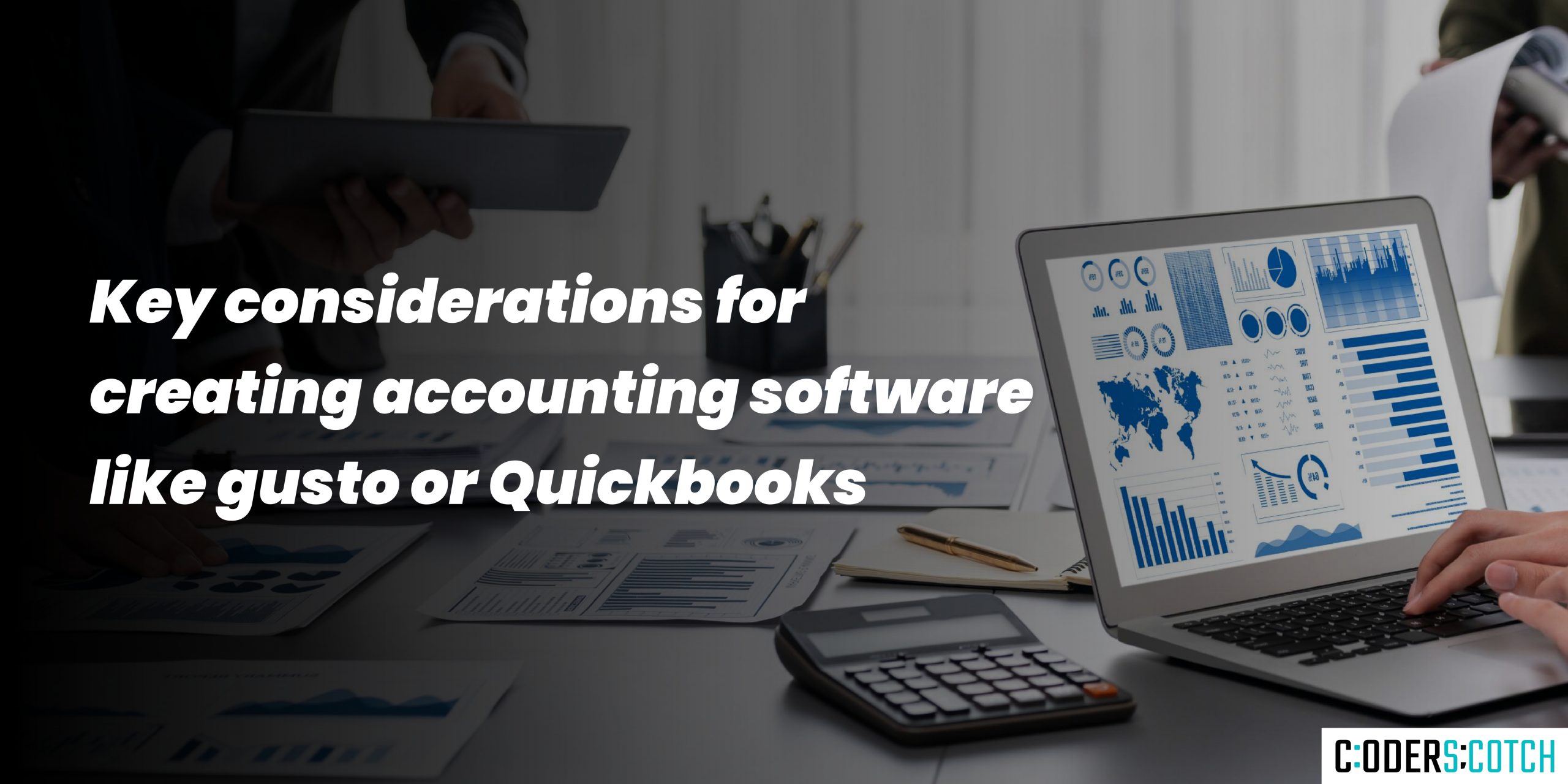In today’s fast-paced world, ensuring the safety and security of children during school dismissals is a top priority for parents and educators alike. For non-profit organizations, this responsibility becomes even more critical, as resources may be limited compared to larger, for-profit institutions. Enter the Kids Dismissal App—a revolutionary tool designed to streamline the pickup process, enhance security, and provide peace of mind for everyone involved. In this blog, we’ll explore how this app can be a game-changer for non-profit organizations.
Why a Kids Dismissal App?
Safety First
The primary concern for any school or organization responsible for children is their safety. The Kids Dismissal App ensures that only authorized individuals can pick up the children. By using secure authentication methods, the app can verify the identity of the person picking up the child, reducing the risk of unauthorized pickups.
Efficiency and Organization
Manual dismissal processes can be chaotic and time-consuming. The Kids Dismissal App automates and organizes this process. Parents can notify the school of their arrival through the app, and teachers can easily see which children need to be dismissed at any given time. This streamlined process reduces waiting times and ensures a smooth and orderly dismissal.
Communication
Effective communication between parents and the school is crucial. The app allows for real-time updates and notifications, ensuring that parents are informed of any changes or delays. Additionally, parents can communicate with the school through the app, providing a direct line of contact.
Key Features of the Kids Dismissal App
Secure Authentication
The app uses advanced security measures, such as QR codes, facial recognition, or PIN codes, to ensure that only authorized individuals can pick up children. This provides an extra layer of security and peace of mind for parents and staff.
Real-Time Notifications
Parents receive real-time notifications when their child is ready for pickup, when they have been picked up, or if there are any changes to the dismissal process. This ensures that parents are always informed and can plan accordingly.
Attendance Tracking
The app can track attendance, helping schools and organizations keep accurate records of who is present and who has been picked up. This feature can be especially useful in emergency situations, ensuring that all children are accounted for.
User-Friendly Interface
The app is designed to be intuitive and easy to use, even for those who may not be tech-savvy. Parents and staff can quickly learn how to use the app, ensuring that it can be implemented smoothly and effectively.
Implementation for Non-Profit Organizations
Implementing a new technology solution can be daunting, especially for non-profit organizations with limited resources. However, the Kids Dismissal App is designed to be affordable and easy to implement. Here are some steps to consider:
- Assess Your Needs: Determine the specific needs of your organization and how the app can address them. Consider factors such as the number of children, the current dismissal process, and any security concerns.
- Choose the Right App: There are several kids dismissal apps available, each with different features and pricing models. Choose one that fits your organization’s needs and budget.
- Training and Support: Ensure that staff and parents receive adequate training on how to use the app. Look for an app that offers good customer support to help with any issues that arise.
- Pilot Program: Consider running a pilot program to test the app with a small group of users before rolling it out organization-wide. This can help identify any potential issues and ensure a smooth implementation.
Conclusion
The Kids Dismissal App can be a valuable tool for non-profit organizations, enhancing the safety, efficiency, and communication of the dismissal process. By leveraging technology, these organizations can provide a better experience for parents, staff, and most importantly, the children. As we continue to prioritize the safety and well-being of our children, innovative solutions like the Kids Dismissal App will play a crucial role in achieving these goals.