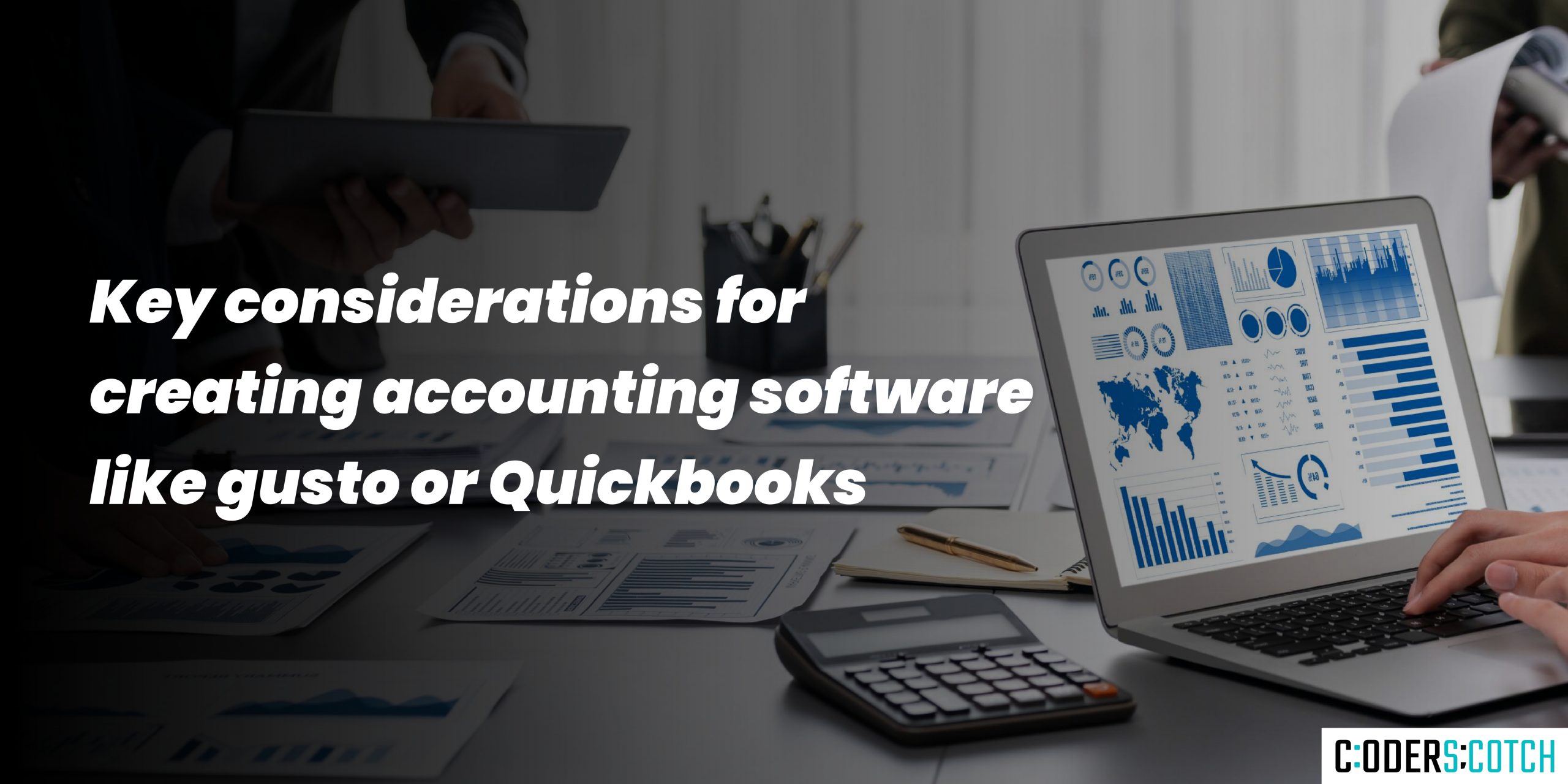Key Considerations for Creating Accounting Software like Gusto or QuickBooks
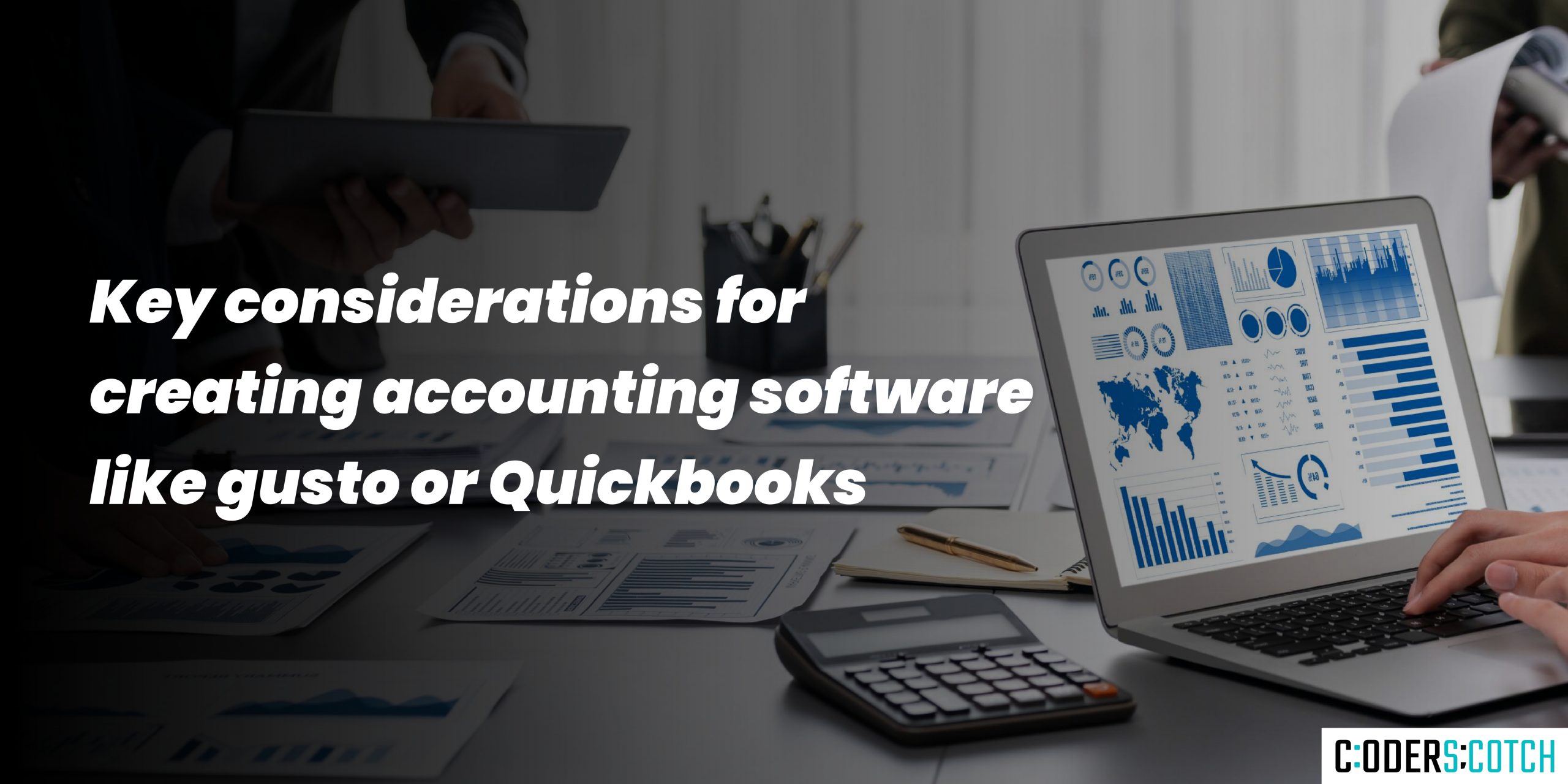
1. Understanding User Needs
- Target Audience: Identify your target audience (e.g., small businesses, freelancers, large enterprises) and understand their specific needs.
- User Personas: Create detailed user personas to guide the development process.
- Feedback Loops: Establish channels for continuous user feedback to refine and improve the software.
2. Compliance and Regulations
- Tax Laws: Ensure the software is compliant with current tax laws and regulations, which can vary by country and state.
- Security Standards: Implement strong data encryption and secure authentication methods to protect sensitive financial information.
- Auditing Capabilities: Provide comprehensive audit trails to meet regulatory requirements and aid in compliance.
3. Core Features
- Invoicing and Billing: Create customizable invoice templates, automated billing cycles, and payment reminders.
- Expense Tracking: Allow users to track expenses, categorize them, and attach receipts.
- Payroll Management: Implement payroll processing features, including tax calculations, direct deposits, and pay stubs.
- Financial Reporting: Offer robust reporting tools for profit and loss statements, balance sheets, cash flow statements, etc.
- Bank Reconciliation: Provide tools for reconciling bank statements with the accounting records.
4. User Experience (UX)
- Intuitive Interface: Design an easy-to-navigate interface with a focus on user-friendly workflows.
- Customization: Allow users to customize their dashboards, reports, and notifications.
- Mobile Access: Ensure the software is mobile-friendly or provide dedicated mobile apps.
- Database Management: Choose a scalable database solution that can handle increasing amounts of data.
- Performance Optimization: Optimize the software for fast loading times and efficient processing, especially for large datasets.
- Cloud Infrastructure: Consider using cloud services for scalability and reliable uptime.
6. Integration Capabilities
- Third-Party Integrations: Provide APIs and integrations with popular tools like CRMs, ERPs, payment gateways, and banks.
- Data Import/Export: Allow users to easily import and export data in various formats (CSV, Excel, etc.).
- Ecosystem Support: Build an ecosystem where third-party developers can create plugins or add-ons.
7. Data Analytics and Insights
- Real-Time Analytics: Offer real-time data analytics to help users make informed decisions.
- Predictive Insights: Use AI and machine learning to provide predictive insights and trend analysis.
- Dashboard Widgets: Create customizable dashboards with widgets for key performance indicators (KPIs).
8. Customer Support and Training
- Help Center: Develop a comprehensive help center with tutorials, FAQs, and documentation.
- Training Programs: Offer training programs, webinars, and workshops for new users.
- Customer Support: Provide multiple support channels (email, chat, phone) with knowledgeable staff.
9. Pricing Strategy
- Subscription Model: Consider a subscription-based pricing model with different tiers based on features and user needs.
- Free Trial: Offer a free trial period to attract users and let them experience the software before committing.
- Competitive Pricing: Research competitors’ pricing to ensure your software is competitively priced.
10. Continuous Improvement
- Regular Updates: Release regular updates with new features, bug fixes, and performance improvements.
- User Feedback: Actively seek and incorporate user feedback into the development process.
- Market Trends: Stay updated with market trends and emerging technologies to keep your software relevant.