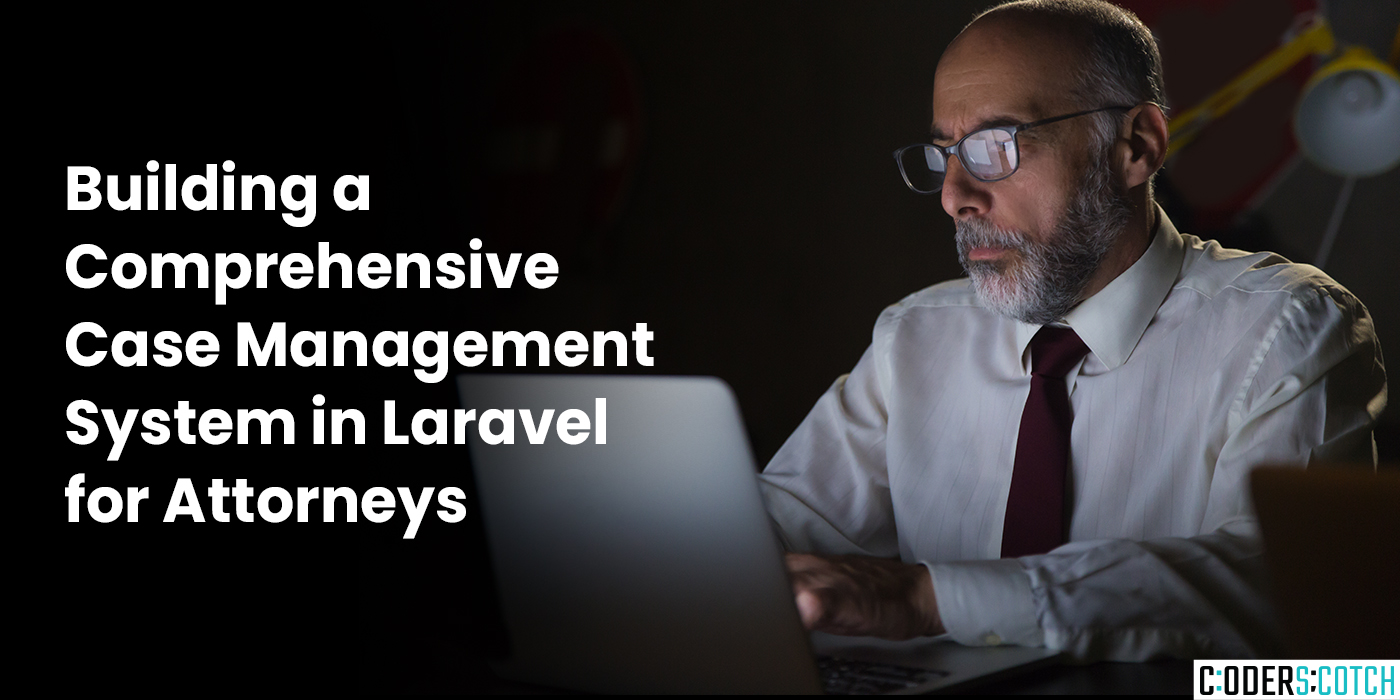
In the legal profession, managing cases efficiently is crucial for success. Attorneys juggle multiple cases simultaneously, each with its own set of documents, deadlines, and tasks. To streamline this process and enhance productivity, a robust case management system is essential. In this blog post, we’ll explore how to develop a case management system tailored specifically for attorneys using Laravel, a powerful PHP framework known for its elegance and simplicity.
Laravel provides a solid foundation for building web applications with its expressive syntax, modular architecture, and comprehensive ecosystem of tools and libraries. Its built-in features like routing, authentication, and ORM (Object-Relational Mapping) make it an ideal choice for developing complex systems like case management platforms.
Before diving into coding, it’s essential to outline the system’s architecture and features. A typical case management system for attorneys should include the following components:
To begin, make sure you have Composer installed, as Laravel relies heavily on it for dependency management. Once Composer is set up, you can create a new Laravel project using the following command:
bash
composer create-project --prefer-dist laravel/laravel case-management-system
Navigate into the newly created project directory:
bash
cd case-management-system
Laravel makes user authentication a breeze with its built-in php artisan make:auth command. This command sets up the necessary views, routes, and controllers for user registration, login, and password reset functionalities.
bash
php artisan make:auth
Next, define the database configuration in the .env file and run migrations to create the required tables for authentication and other components:
bash
php artisan migrateNow, let’s focus on implementing the core functionalities of our case management system:
Once the development is complete, thoroughly test the system to ensure all features work as expected and there are no bugs or security vulnerabilities. Consider writing unit and feature tests using Laravel’s testing framework.
Finally, deploy the application to a web server, ensuring it is properly configured for security and performance. You can use platforms like Laravel Forge or deploy manually to services like AWS or DigitalOcean.
Building a case management system for attorneys using Laravel can significantly improve workflow efficiency and organization. By following the steps outlined in this blog post and leveraging Laravel’s features, you can create a powerful and user-friendly solution tailored to the needs of legal professionals. Remember to continuously update and maintain the system to meet evolving requirements and ensure optimal performance.