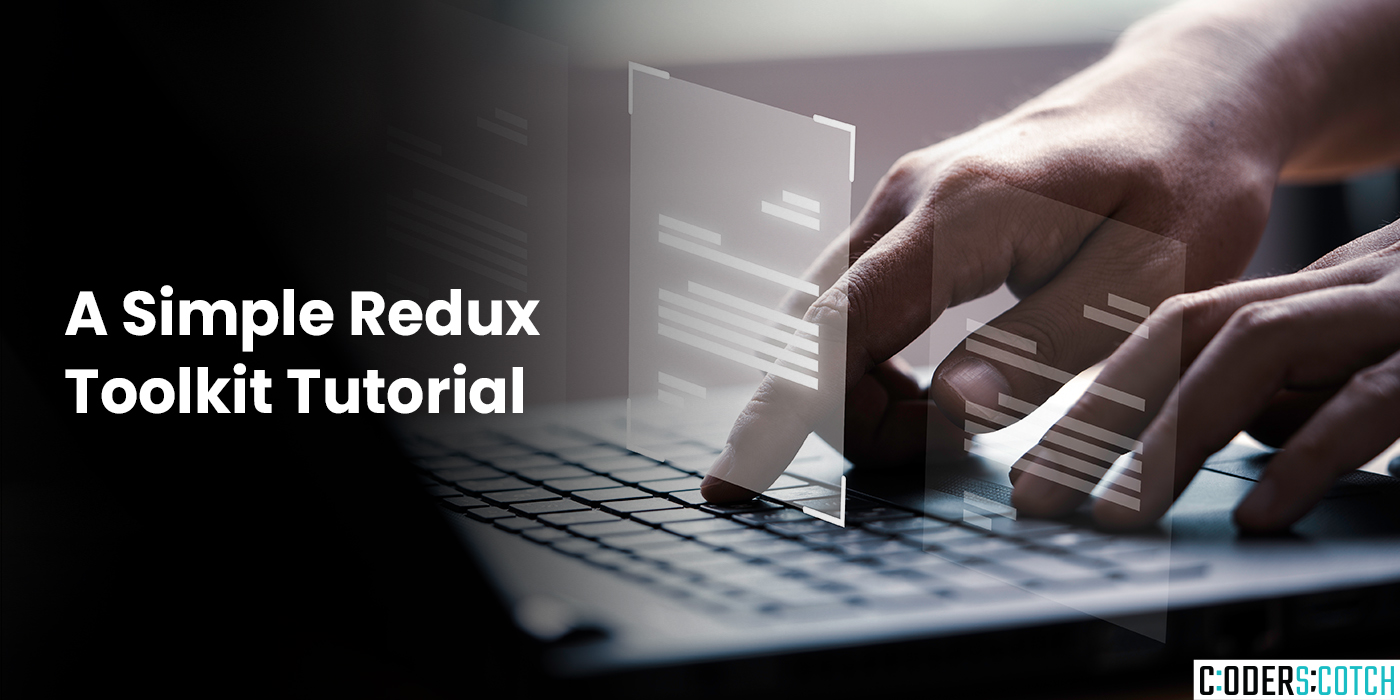
In the realm of React Native app development, managing application state, especially in
intricate projects, can become a labyrinthine maze. Redux Toolkit (RTK) emerges as a valiant
knight, offering a streamlined approach to state management within Redux. This tutorial equips
you with the knowledge and code examples to confidently leverage RTK for state control in your
complex React Native applications.
Redux Toolkit streamlines Redux development by providing pre-built functions that simplify
common tasks. Let’s delve into the key benefits RTK offers
Before we embark on the coding journey, let’s establish a solid foundation in the core building
blocks of RTK:
Let’s create a basic React Native application to manage a shopping list using RTK. We’ll focus
on adding and removing items from the list. Here’s a breakdown of the steps
import{configureStore}from'@reduxjs/toolkit';
importshoppingListReducerfrom'./shoppingListSlice';//Import
theslicereducerwe'llcreate
conststore=configureStore({
reducer:{
shoppingList:shoppingListReducer,//Registertheshopping
listsliceinthestore
},
});
exportdefaultstore;3.DefiningtheShoppingListSlice:
CreateashoppingListSlice.jsfiletodefinetheshoppinglistslice:
import{createSlice}from'@reduxjs/toolkit';
constinitialState={
items:[],//Initialstate:anemptyshoppinglist
};
constshoppingListSlice=createSlice({
name:'shoppingList',
initialState,
reducers:{
addItem(state,action){
state.items.push(action.payload);//Addthenewitemto
thelist
},
removeItem(state,action){
constitemId=action.payload;
state.items=state.items.filter((item)=>item.id!==
itemId); //RemovetheitembyID
},
},
});
exportconst{addItem,removeItem}=shoppingListSlice.actions;
exportdefaultshoppingListSlice.reducer;4.CreatingtheShoppingListComponent:
CreateaShoppingList.jscomponent filetodisplayandmanagetheshoppinglist: