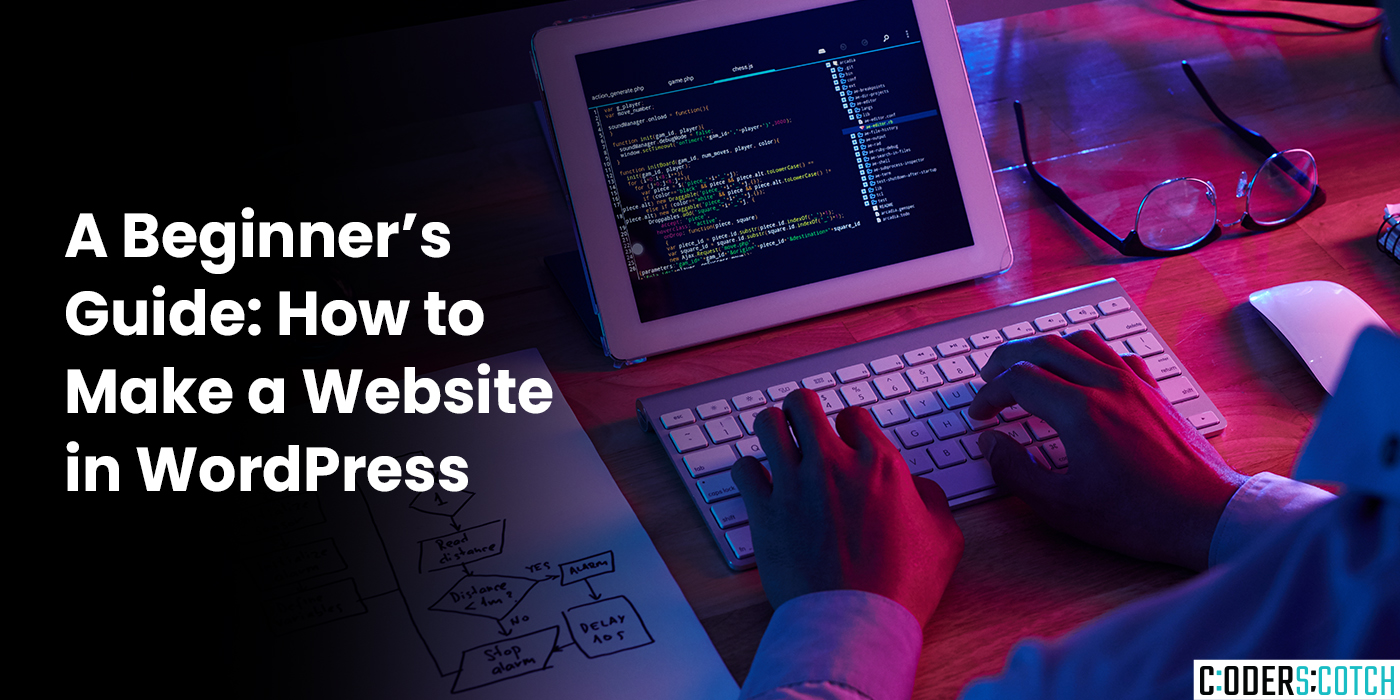
In today’s digital age, having a website is essential for businesses, freelancers, bloggers, and practically anyone looking to establish an online presence. Fortunately, with platforms like WordPress, creating a professional-looking website has become more accessible than ever. Whether you’re tech-savvy or a complete beginner, this guide will walk you through the steps to build your own website using WordPress.
WordPress powers over 40% of all websites on the internet, and for good reason. It’s user-friendly, highly customizable, and offers a plethora of themes and plugins to suit various needs. Plus, it’s free to use, making it an attractive option for individuals and businesses alike.
Before you dive into building your website, you’ll need to secure a domain name and choose a hosting provider. Popular hosting companies like Bluehost, SiteGround, and HostGator offer affordable plans and easy WordPress installation.
Once you’ve signed up for a hosting plan, most providers offer a simple, one-click installation process for WordPress. Follow the prompts provided by your hosting provider to set up WordPress on your domain.
WordPress offers thousands of free and premium themes to choose from, allowing you to customize the look and feel of your website. Browse through the themes directory within your WordPress dashboard and find one that aligns with your brand and vision. Alternatively, you can purchase premium themes from third-party marketplaces for added customization options.
Once you’ve installed your chosen theme, it’s time to customize your website to reflect your brand identity. Navigate to the WordPress Customizer, where you can modify various aspects of your site, including colors, fonts, layout, and more. Most themes also allow you to upload your logo and customize header and footer sections.
Now that your website is taking shape, it’s essential to add important pages to provide visitors with relevant information. Common pages include:
Plugins extend the functionality of your WordPress website, allowing you to add features like contact forms, SEO optimization, security enhancements, and more. Some essential plugins to consider installing include:
Search engine optimization (SEO) is crucial for improving your website’s visibility and attracting organic traffic. Utilize SEO plugins like Yoast SEO to optimize your content for relevant keywords, create SEO-friendly URLs, and improve meta descriptions.
Once you’ve completed building and optimizing your website, it’s time to hit the publish button. Share your website on social media platforms, include it in your email signature, and leverage other marketing channels to drive traffic to your site.
How to choose WordPress Development Company
Creating a website in WordPress doesn’t have to be daunting, even for beginners. With the right tools and guidance, you can build a professional-looking website that effectively showcases your brand, products, or services. Follow these steps, experiment with different themes and plugins, and don’t hesitate to seek help from online resources or WordPress forums if you encounter any challenges along the way.